This can happen for several reasons and knowing exactly why, enables you to communicate the issue clearly to the client, or even specify the changes the CCTV installer needs to make. Below are the common causes of outages and how the i-spi handles them. Issues are reported to your i-portal, but you can also configure the i-spi via the i-portal to send SMTP notifications into Sentinel and IMMIX directly. This allows you to access the information from your ARC systems.
 Loss Of Power
Loss Of PowerThe i-spi tracks time using NTP servers. When it powers up, it automatically runs self-diagnostics and logs a message to the events log in your i-portal alerting you to the reason it was offline and duration of the no power issue. So, if you lose connectivity for three hours due to power, the i-spi will always be able to tell you it was a power issue.
 ISP Internet Down
ISP Internet DownIf the ISP Internet connection is down, the internal network will all be working, however the route out to the internet will be down. When the pathway to the i-spi core is cut off, the i-spi guardian system automatically runs diagnostic checks to see what it can communicate with – the NVR, the ISP Broadband, it checks if it has an IP and the status of the cable connection. It then makes an intelligent assessment and reports the issue, once it is back online.
 ISP Change or Router Change
ISP Change or Router ChangeWhen an ISP changes, the modem is often swapped out or factory reset. This is always problematic as the client will rightly say "my internet is fine", but two things are likely to have happened: the port forwards have been removed and the subnet range may very well have changed. The i-spi does not require port forwards so that is not an issue, however the subnet change affects you, as the NVR is normally on a static IP address and therefore the NVR will no longer be accessible on the local network.
The i-spi solves this problem for you, as the guardian switches to DHCP to get the CPE back online, then creates an interface alias for the old IP range, to allow connectivity to the NVR via the i-spi instantaneously getting the NVR back online for monitoring.
The i-spi then reports the issue that needs addressing to you, so the NVR can then be remotely reconfigured to the correct subnet, saving an unnecessary site visit.
 Intermittent Local Connectivity Issues
Intermittent Local Connectivity IssuesThis happens a lot and is well known for driving monitoring companies crazy! The NVR isinstalled with a static IP, but the DHCP pool of the router overlaps with the static IP. This overlap causes the device in the DHCP pool (for example a smart phone) to fight with the NVR over the IP, resulting in intermittent unexplainable outages of connectivity. The i-spi’s guardian listens for the tell-tale ARP packets that this situation generates, and intuitively creates a static ARP IP binding to maintain connectivity via the i-spi. This is reported to your i-portal, as the issue needs to be proactively addressedby the client.
 NVR Factory Reset
NVR Factory ResetHas an NVR factory reset ever caused you to lose connectivity? If this happens, the i-spi creates an IP alias so that you can connect to the NVR and set it back up again. Simple and quick, saving an unnecessary site visit.
 Grading of a Connection
Grading of a ConnectionIdentifying exactly why there is a ‘poor’ quality stream can be difficult. The i-spi monitors the latency of the connection, back to our core network. If there is congestion on the ISP, the latency will rise, this is then used to ‘score’ the connection. This grading can help identify if the ISP has a congestion issue or whether the poor-quality stream is due to the end user device. This intelligence means the issue can be resolved faster.
 If in doubt, just ship it out
If in doubt, just ship it outIf you have a client with an issue, send them the nifty i-spi device – all they have to do is plug it in to the power supply and their ISP modem – and it’s online straight away giving you access to their NVR via two paths, the previous set up and now the i-spi. You can then use the i-spi to diagnose the problem, while remaining connected – this is what we mean by the i-spi being in parallel to your network. And you now have full visibility of exactly where the issue lies, saving an unnecessary site visit.
 Why CCTV Installers love the i-spi
Why CCTV Installers love the i-spi

| We understand that your expertise is installing CCTV
systems, and you don’t always have the time to try and
figure out your client’s broadband password or sit on
hold trying to talk to their ISP. The i-spi is designed to
sit in parallel within their network, guaranteeing you
and the monitoring company simple, secure, and
effective remote access |
 Zero Touch Install
Zero Touch InstallYou simply need to plug the i-spi into the ISP/4G modem and power it up. It uses DHCP via the ISP modem and creates a connection to our cloud. That is all that is needed on site – you can easily configure what the i-spi connects to from within your i-portal. No need for port forwards, dynamic DNS setups or modifying your client’s ISP router.
 Stop going to site to just power cycle a camera
Stop going to site to just power cycle a cameraA dead camera feed? You don’t need to travel to site for that anymore. Simply connect via VPN to your PoE managed switch and toggle the port to power cycle the camera. The camera has reverted to its factory config? The i-spi will provide an IP alias so you can regain access to your camera remotely, immediately.
 Remotely and securely connect to all cameras and ip switches on site
Remotely and securely connect to all cameras and ip switches on siteThe i-spi is designed to allow deployment of an Open VPN server with a simple point and click, so you can access the web gui of all your cameras (not JUST your NVR), giving you control all of those extra camera settings. This secure remote access saves you unnecessary site visits to simply upgrade a camera.
 Help Protect with your system with i-spi Geo Lock Feature
Help Protect with your system with i-spi Geo Lock FeatureYour port forwards have a country-based geo lock, meaning only IP addresses from your geography have access…a UK site will only be accessible from a UK IP, for instance…no more scans from China, Russia and beyond. If you want to lock the site down further, you can do that simply via your i-portal.
 Loss of Connectivity
Loss of ConnectivityThis can happen for a number of reasons and knowing why enables you to communicate the issue clearly and quickly to the client and the monitoring company, and make any changes that need to be made. Below are the common causes of outages and how the i-spi handles them.
Issues are reported to your i-portal, but you can also configure the i-spi via the i-portal to send SMTP notifications into Sentinel and IMMIX directly, allowing the monitoring company to access the information from their ARC systems also.
The technology behind the device offers significant benefits
 4 NAT ports to an internal device from a static public IP.
4 NAT ports to an internal device from a static public IP.
 An in-built static IP with no need for a costly, unreliable and complicated work around.
An in-built static IP with no need for a costly, unreliable and complicated work around. 
Camera and issue specific alerts sent directly to your monitoring centre via email.

Full integration of alarms with industry leading monitoring software such as Sentinel, IMMIX and many others

Global platform and applicability with scalable visibility.

Low latency - British devices connect to British data centers, Irish devices to Irish data centers.
 Superior internet speeds with reliable 4G connectivity thanks to the static IP.
Superior internet speeds with reliable 4G connectivity thanks to the static IP. 
Zero downtime with remote camera log-in for any reboots or reconfiguration.

In depth site specific or network wide data analytics.

Enterprise level security accessibility at an affordable price point.

Operator and technology agnostic.
The web-based dashboard offers real time visibility A static ip is available across all connections, even if Netcelero easily slots into an existing infrastructure
of every single connection, all in one place and you're ony using 4G. Access to virtual networks and without the need for major network changes, lengthy
automated alerts help you stay one step ahead other servies have never been easier. reconfigurations or costly downtime.
 Shop Netcelero
Shop Netcelero


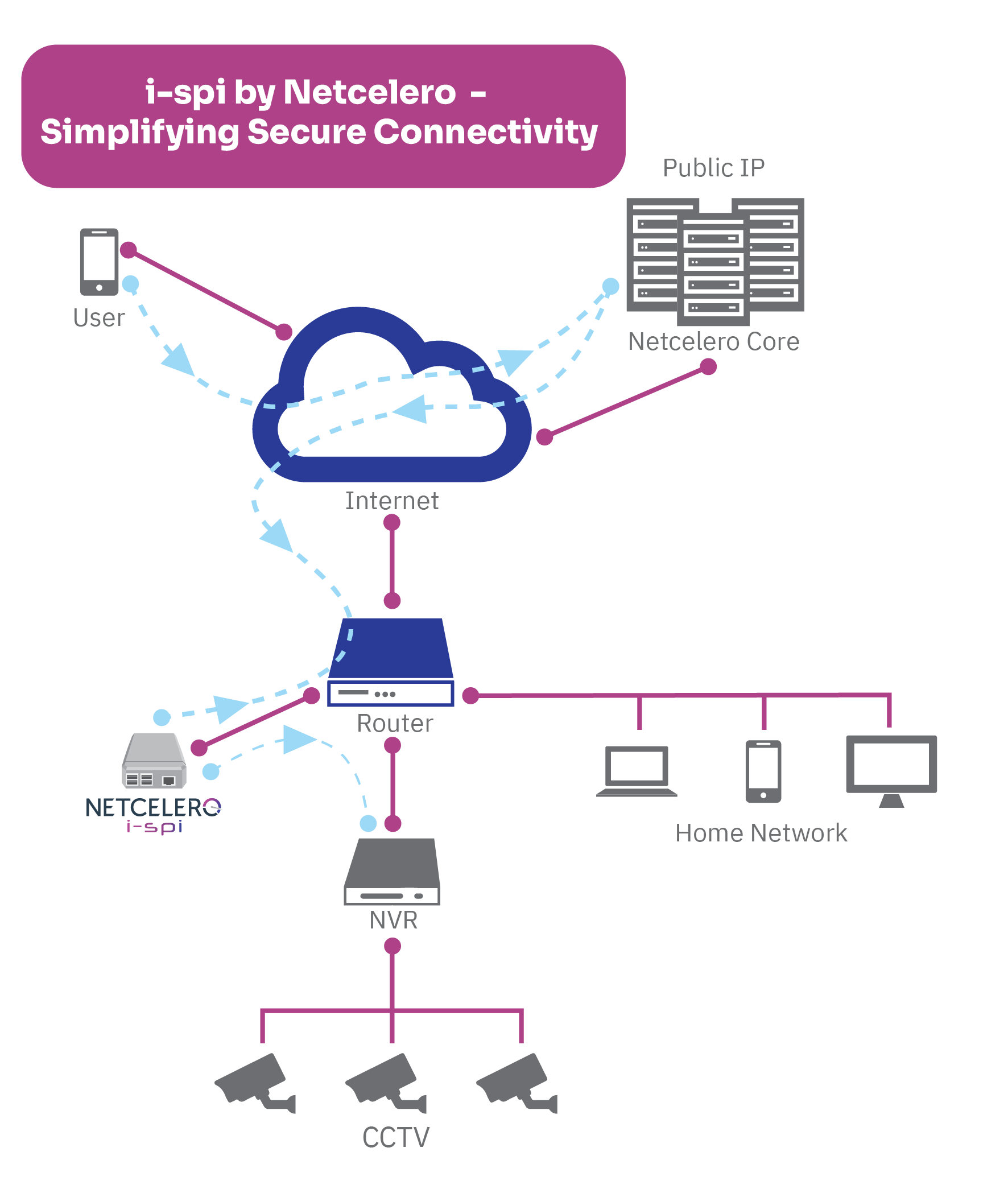
 With three modes of operation to cover all scenarios
With three modes of operation to cover all scenarios
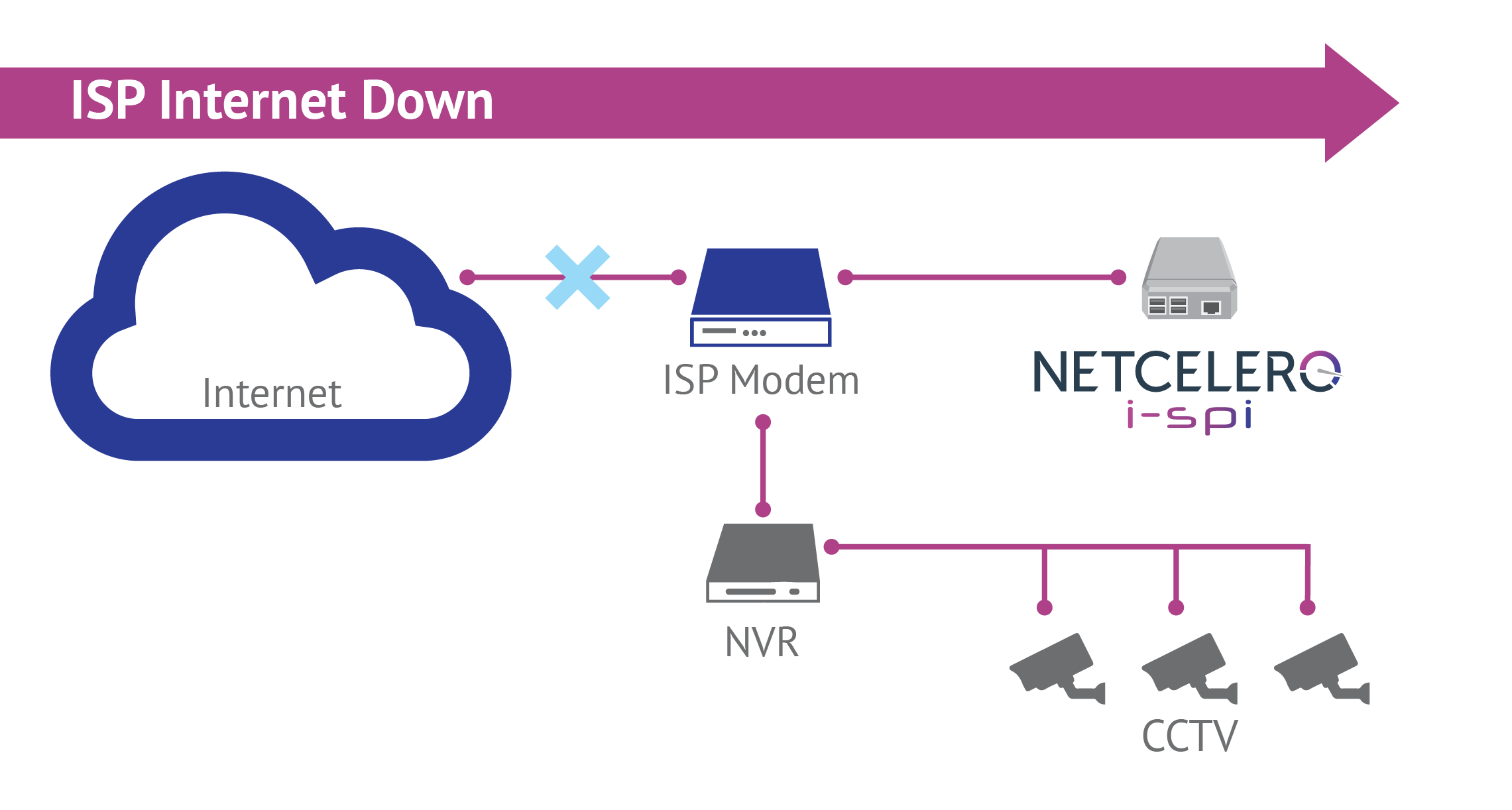
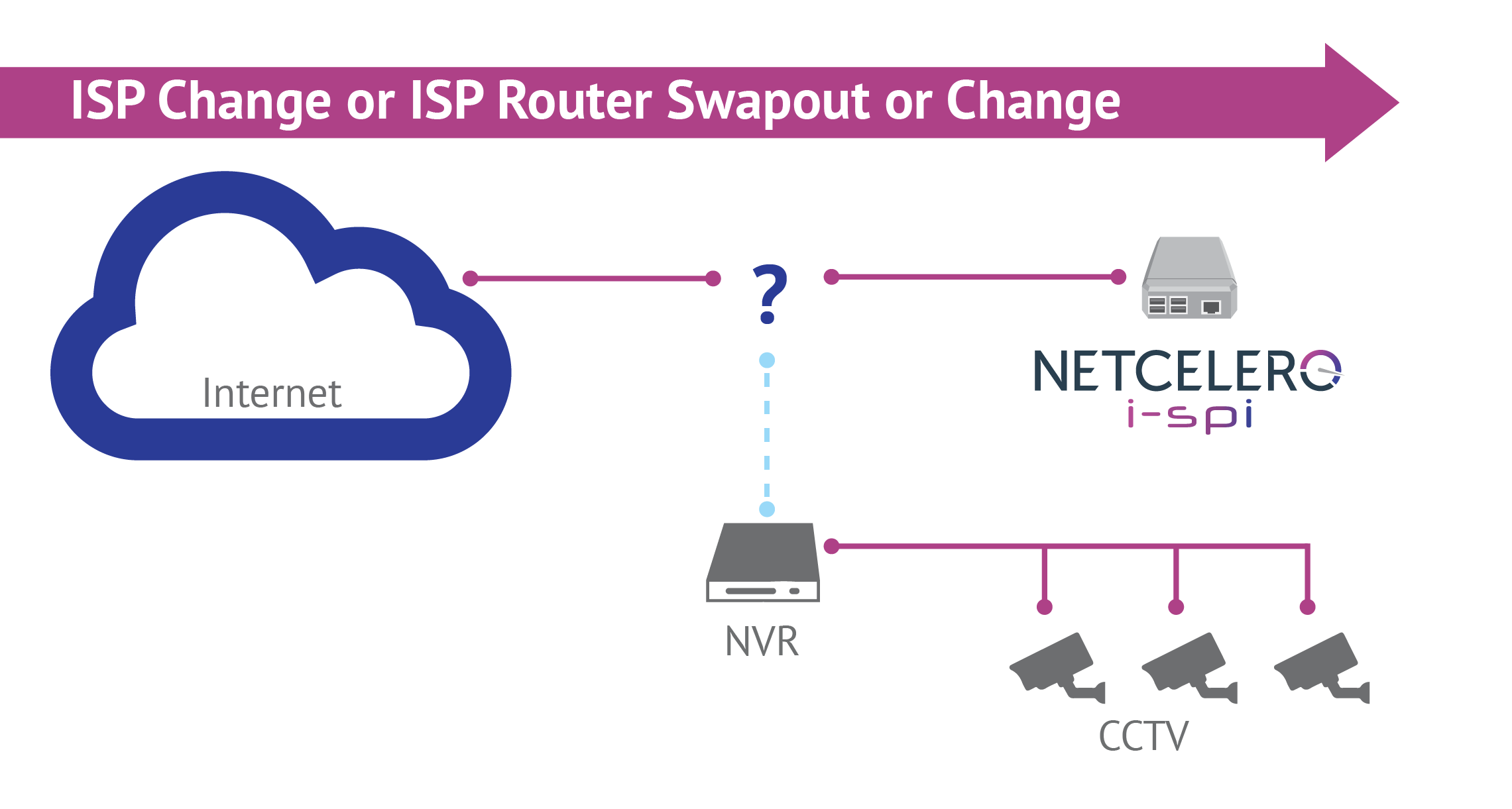
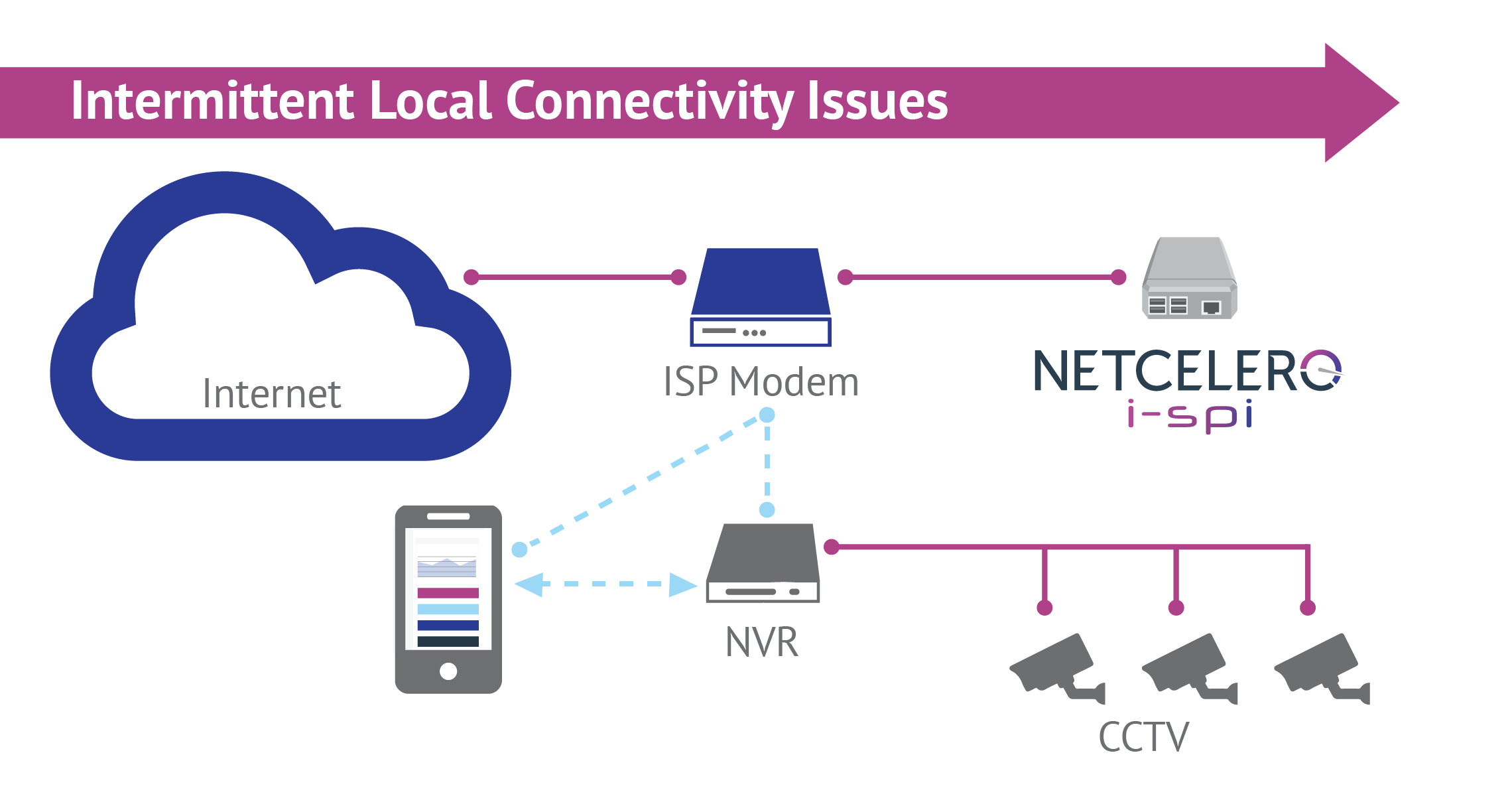
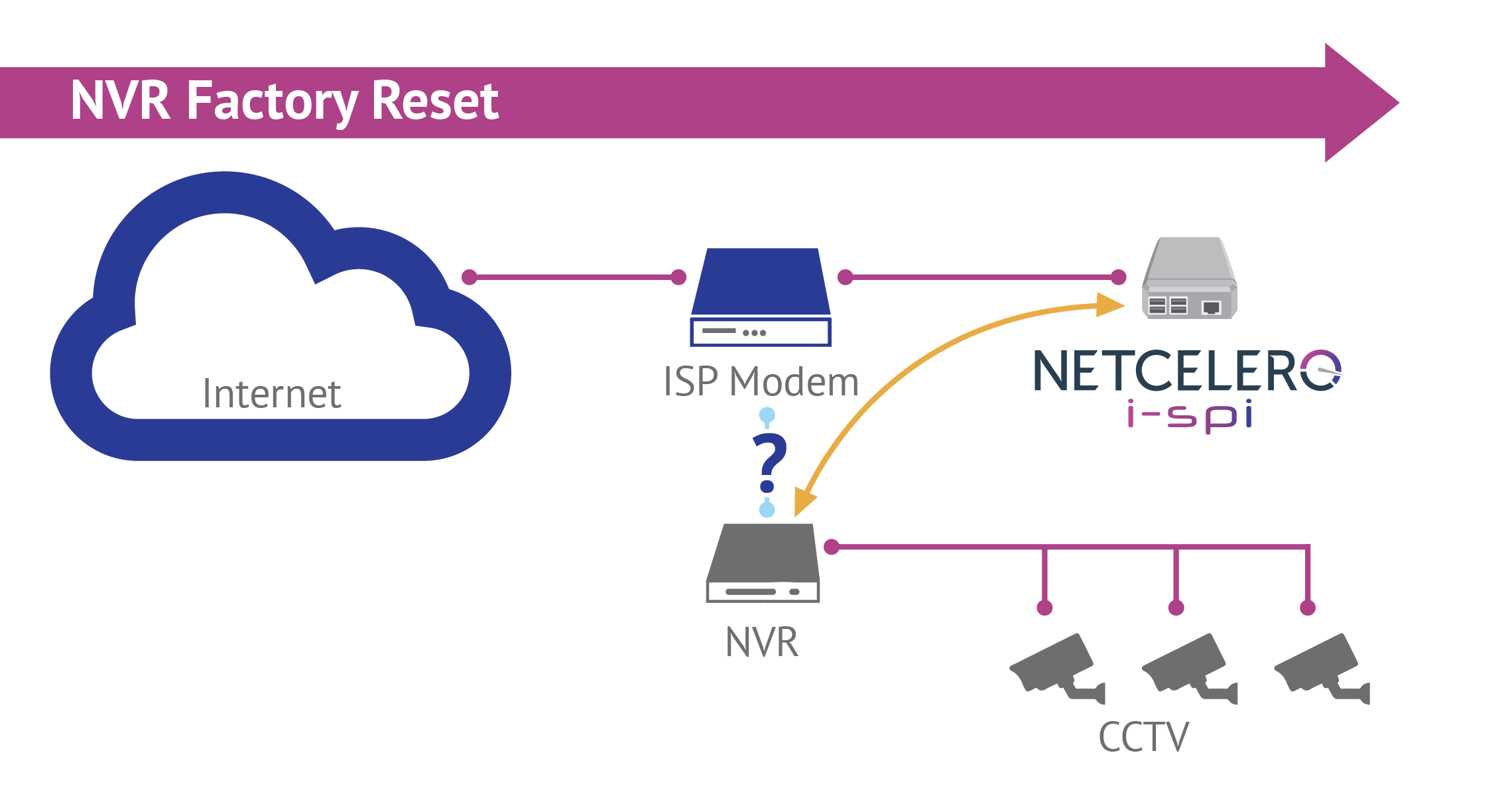



 GBP (£)
GBP (£)












